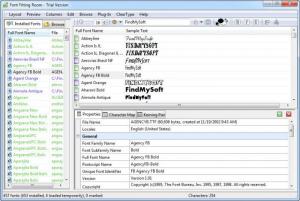Font Fitting Room
Standard 3.5.3
Size: 1.66 MB
Downloads: 6307
Platform: Windows (All Versions)
There are countless fonts installed on a computer and it is next to impossible to preview and organize them. If your work involves finding and installing new fonts, on a regular basis, Font Fitting Room will make your job much easier. Besides displaying your entire fonts library, The software lets you know which ones are loaded or installed and it allows you to preview them without too much effort.
Font Fitting Room is not free, but you can use its 30 day trial version, free of charge, without any kind of restrictions. Its 4 MB installation package can be downloaded swiftly, with any Internet connection. The software can be installed, just as fast, on Windows 2000 or any later edition.
Fonts are displayed on an explorer-style interface. You can browse through all fonts or just the installed ones, in separate sections, which have similar layouts. If you want to reach the system's fonts folder, you may select an option, in the Browse menu, to jump to that folder instantly.
By default, a font's characters spell the font's name, but you can type in your own text, on the program's toolbar, to spell something else. Additionally, you may click different buttons on the same toolbar if you want to set the fonts to bold, italic or underlined. It is also possible to bring up a font's properties and character map, on the lower part of the interface.
Installed and loaded fonts are color coded differently, making it easier to spot them. You can load or install multiple fonts in a single run, just by selecting their entries and clicking the appropriate option. If you choose to load fonts, you may tick an option to unload them automatically, when you close the program. When installing the selected fonts, you can select an option to copy the items to the system's fonts folder.
Pros
You can find a wide range of information about your fonts and preview them with your own text fragments. The software lets you know which fonts are loaded, installed or uninstalled. It is possible to install or load any number of fonts in a single run.
Cons
There are no serious issues to encounter. While using Font Fitting Room, you will have full control over your fonts. You can view any details about your fonts, install or uninstall them, with minimum effort.
Font Fitting Room
Standard 3.5.3
Download
Font Fitting Room Awards

Font Fitting Room Editor’s Review Rating
Font Fitting Room has been reviewed by Frederick Barton on 04 Jan 2013. Based on the user interface, features and complexity, Findmysoft has rated Font Fitting Room 5 out of 5 stars, naming it Essential